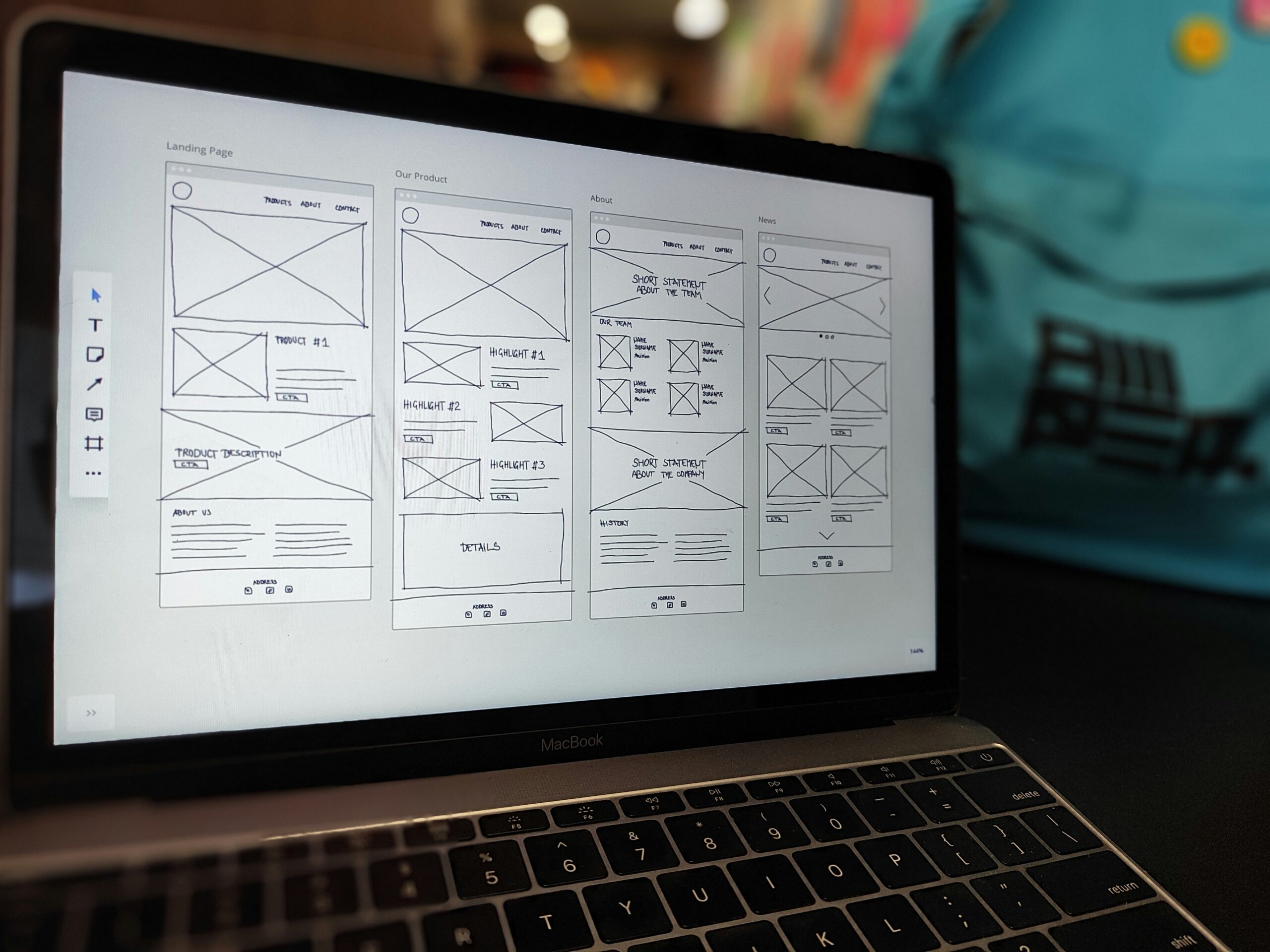As a leading digital marketing agency, we recognize that today’s online landscape is more competitive than ever, with businesses vying for user attention and loyalty. To stay ahead of the pack, it’s crucial to prioritize user experience (UX) by continually refining your website to meet and exceed visitor expectations. An excellent UX not only leads to higher conversion rates and happier customers but also plays a significant role in improving your SEO performance, ultimately increasing your online visibility and driving business growth.
User experience encompasses an array of factors, from the ease of navigation and website loading speed to the quality and relevancy of your content. Optimizing these elements ensures that users can effortlessly interact with your site and find what they came for without frustration, consequently building trust and encouraging them to engage with your business further.
In this comprehensive guide, we will unveil the secrets to enhancing user experience on your website, discussing various elements of UX optimization and their impact on conversion rates and SEO success. From fine-tuning your site structure and improving page load times to crafting compelling, accessible, and user-friendly content, let us share our expertise to help you transform your user experience and propel your business to new heights in the current year, 2024.
Step 1: Streamline Your Site Structure and Navigation
Creating a well-structured, intuitive, and user-friendly website is the foundation for delivering a captivating user experience. By simplifying your site’s navigation and layout, users can easily find what they need without frustration, increasing the chances of converting. To streamline your site structure and navigation:
1. Create a Logical Hierarchy: Organize your website into clear, well-defined categories with relevant subcategories for easy user navigation and search engine indexing.
2. Employ Descriptive Labels: Use clear and concise labels for your website menu items, making it simple for users to identify where they want to go.
3. Implement a Responsive Design: Ensure your website design is adaptable across multiple devices and screen sizes for a seamless browsing experience.
Step 2: Optimize Your Website’s Loading Speed
Poor page load times are a significant factor in users leaving your site, leading to higher bounce rates and negatively impacting your SEO performance. Therefore, optimizing your site’s loading speed is essential for delivering a compelling user experience. To improve your website’s loading speed:
1. Compress Images and Files: Use image optimization tools or compress large files before uploading them to your site, reducing load times without sacrificing quality.
2. Minify Code: Use tools like UglifyJS or CSSNano to minify your website’s HTML, CSS, and JavaScript files, eliminating unnecessary characters and whitespace.
3. Use a Content Delivery Network (CDN): A CDN can help distribute your content across multiple servers, ensuring that users access your site from the server closest to them for optimal load times.
Step 3: Craft Engaging, Accessible, and User-Friendly Content
The quality and accessibility of your content play a vital role in delivering exceptional user experiences. Visitors should find your content valuable, engaging, and easy to consume. To create captivating content that adheres to UX principles:
1. Focus on Readability: Utilize appropriate font sizes, line spacing, and text colors to enhance text readability, ensuring that users can effortlessly skim through your content.
2. Structure Your Content Strategically: Break up large blocks of text with headings, subheadings, bullet points, and images for a better reading experience.
3. Make Content Accessible: Ensure your website follows Web Content Accessibility Guidelines (WCAG) principles, providing convenience to users with disabilities and solidifying a positive user experience for all visitors.
Step 4: Implement Clear Call-to-Actions (CTAs) and Simplify Conversion Paths
To boost conversion rates, your website should feature clear, concise call-to-action (CTA) buttons and simplify the conversion process for users. Streamlining this process aids in keeping users engaged and encourages them to complete the desired action. To optimize your CTAs and conversion paths:
1. Use Actionable, Precise Language: Craft your CTAs using explicit, descriptive verbs that specify what the user should expect after clicking the button.
2. Make CTAs Visually Distinct: Design your CTA buttons to stand out on the page, utilizing bold colors and contrasting text for visual impact.
3. Minimize Steps in the Conversion Process: Reduce the number of steps or fields required for users to complete an action, shortening the conversion process and preventing user drop-off.
Maximize Conversion Rates and SEO Success by Enhancing User Experience
Optimizing your website’s user experience is imperative for driving higher conversion rates, fostering customer satisfaction, and improving your SEO performance. By focusing on streamlining site structure, optimizing load times, crafting engaging and accessible content, and implementing clear CTAs, you can deliver a remarkable user experience that benefits your business’s growth and online presence.
Are you ready to elevate your website’s UX and experience the impact an exceptional user experience can have on your conversion rates and SEO success? Our team of skilled digital marketing professionals at Creative Client Booster is eager to support you every step of the way, offering expert website design and local SEO services tailored to your unique business needs. Contact us today.