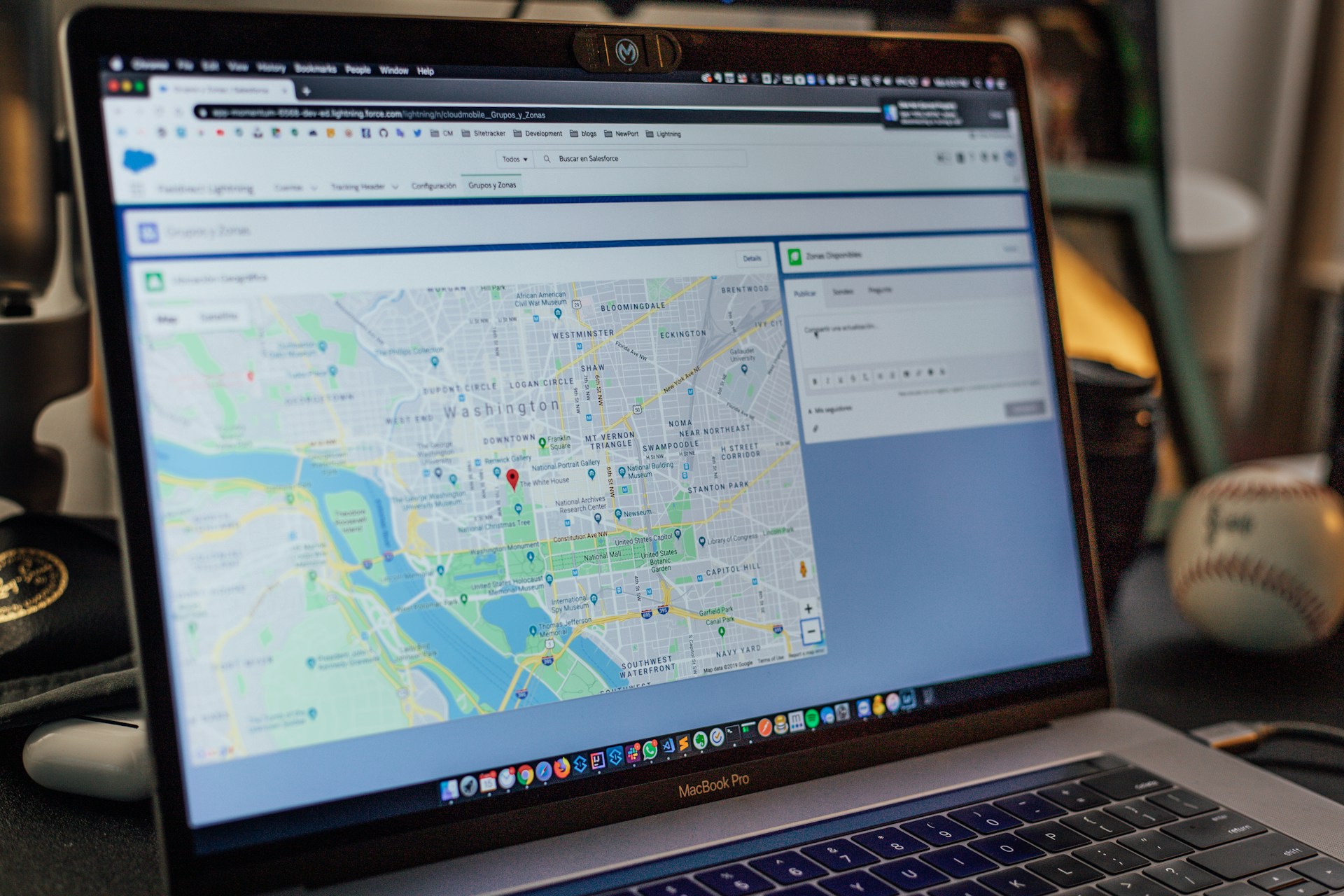Local businesses often search for strategies that can help them thrive in a competitive online landscape. Google Maps Marketing, a potent tool for strengthening your local SEO efforts, can provide an effective solution. By harnessing the power of Google Maps to improve your online visibility, you can reach more customers and boost your local search rankings.
Creative Client Booster is committed to assisting businesses like yours in harnessing the potential of Google Maps for local SEO excellence. Our diverse team of professionals boasts the expertise required to navigate the intricacies of Google Maps Marketing – and we’re eager to share our insights with you. In this comprehensive guide, we’ll explore the factors that influence your presence within Google Maps, discuss tactics for optimizing your Google My Business listing, and present innovative strategies for improving your local search rankings.
Together, with our guidance, you’ll learn how to make the most of Google Maps Marketing and establish your business as an authority within your local market. By embracing the strategies we present and leveraging the full potential of Google Maps, you can achieve local SEO success and secure a dominant position in your industry.
Are you ready to embark on a journey to master Google Maps Marketing and elevate your online presence? Let Creative Client Booster be your guide, and watch as your business gains a competitive edge and attracts even greater success.
Step 1: Optimize Your Google My Business Listing
Creating and optimizing your Google My Business (GMB) listing forms the foundation of an effective Google Maps Marketing strategy. This crucial step ensures that your business information is accurate and complete, improving your visibility in both local search and Google Maps results. Follow these guidelines for a well-optimized GMB listing:
1. Verify your GMB listing to claim ownership and manage your business information.
2. Ensure that your business name, address, phone number, and website are accurate and consistent with other online listings.
3. Choose appropriate categories that accurately represent your business, as this will help Google understand your relevance to specific local search queries.
4. Provide a comprehensive, engaging description of your business, highlighting your unique selling points and incorporating relevant keywords.
5. Add high-quality, appealing images of your business, products, or services. Visual elements help capture users’ attention and showcase your offerings.
By fully optimizing your GMB listing, you signal to Google that your business is a valuable resource for users seeking information about companies like yours within the local market.
Step 2: Encourage and Manage Customer Reviews
Customer reviews play a significant role in Google Maps Marketing, as they help potential clients gauge your business’ quality and trustworthiness. Positive reviews can improve your ranking within local search results, while negative ones can harm your reputation. To make the most of customer reviews, implement these strategies:
1. Proactively encourage your satisfied customers to leave reviews on your GMB listing, as a higher number of positive reviews can boost your local search rankings.
2. Respond genuinely and professionally to both positive and negative feedback. Doing so demonstrates your commitment to customer satisfaction and can help resolve any issues or concerns that might have arisen.
3. Monitor your online reviews and address any recurring issues, demonstrating a commitment to continuous improvement.
By engaging with customer reviews and managing your online reputation, you can showcase your business in the best possible light within Google Maps results.
Step 3: Embed Google Maps on Your Website
Adding Google Maps to your website not only provides a convenient way for users to find your business but can also help improve your local SEO. Follow these steps to embed Google Maps on your website:
1. Open Google Maps and search for your business.
2. Click “Share” on your business listing and then select the “Embed a map” tab.
3. Customize the size of the map and copy the embed code.
4. Paste the embed code into your website’s HTML, typically on your contact or location page.
By embedding Google Maps on your website, you can further demonstrate your relevance to Google and encourage users to visit your physical location.
Step 4: Focus on Local Citations and Link Building
Local citations and backlinks are essential components of a comprehensive Google Maps Marketing strategy. They not only provide additional avenues for potential customers to discover your business but can also enhance your local search rankings and credibility. Here are some tactics to improve your local citations and link building efforts:
1. Claim and optimize your business listings on popular local directories, such as Yelp, Yellow Pages, and TripAdvisor. Ensure that your NAP (name, address, and phone number) are consistent across all listings.
2. Engage with local bloggers, influencers, or media outlets to generate authentic, high-quality backlinks.
3. Actively participate in local community events, sponsorships, or partnerships, as these can lead to additional citation and link-building opportunities.
By focusing on local citations and link building, you’ll strengthen your online presence and reinforce your authority within the local market.
Achieve Local SEO Success with Google Maps Marketing
Mastering Google Maps Marketing is a powerful way to distinguish your business from competitors and secure a dominant position in the local market. By optimizing your Google My Business listing, engaging with customer reviews, embedding Google Maps on your website, and prioritizing local citations and link building, you’ll lay the groundwork for ongoing local SEO success.
Creative Client Booster is here to guide you through the complexities of Google Maps Marketing and ensure your business thrives in the local market. Our team of experienced professionals is committed to your success and stands ready to help you unlock the full potential of Google Maps Marketing.
Are you prepared to conquer the local market with Google Maps Marketing? Reach out to Creative Client Booster today, and let our expertise propel your business to new heights and attract the success you deserve.